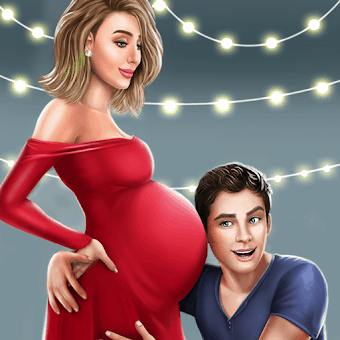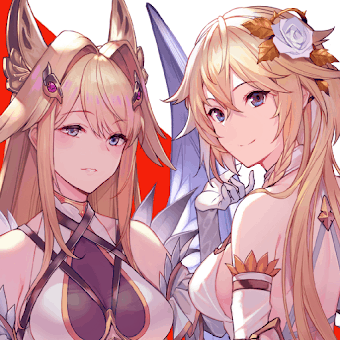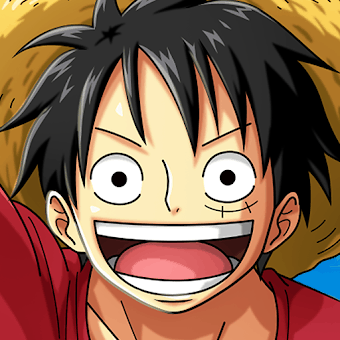Just Kill Me 3 (Unlimited Resources)
APK MOD
149.8 MB • Free Download
- Update on: 2025.01.01
- Requires Android: Android 5.0+ (Lollipop, API 21)
- Screen DPI: 120-640 dpi
- Architecture: armeabi-v7a
- File SHA1: 0e0785eb31f241d26fe9479a58aab77976b79144
- File Size: 149.8 MB
MOD Features:
1. Add Coins When Spending
2. Add Vip Xp When Spending
3. Add Holy Orbs When Spending
4. Add Relics When Spending
5. Add Rubies When SpendingWarning:
Enable after you learn your first new skill or it might soft lock the game for you.Having to much of an item may cause the game to lag or even crash, to fix this clear the app data.

Just Kill Me 3 (Unlimited Resources)
APK MOD
149.8 MB • Free Download
- Update on: 2025.01.01
- Requires Android: Android 5.0+ (Lollipop, API 21)
- Screen DPI: 120-640 dpi
- Architecture: armeabi-v7a
- File SHA1: 8e39fee711bc0e4736df287d8989288404728423
- File Size: 149.8 MB
MOD Features:
1. Add Coins When Spending
2. Add Vip Xp When Spending
3. Add Holy Orbs When Spending
4. Add Relics When Spending
5. Add Rubies When SpendingWarning:
Enable after you learn your first new skill or it might soft lock the game for you.Having to much of an item may cause the game to lag or even crash, to fix this clear the app data.

Just Kill Me 3 (Unlimited Resources)
APK MOD
154.1 MB • Free Download
- Update on: 2022.09.06
- Requires Android: Android 4.4+ (KitKat, API 19)
- Screen DPI: 120-640 dpi
- Architecture: armeabi-v7a
- File SHA1: f79b4d035c7856d5ecfb409d78a6cb1972beb81a
- File Size: 154.1 MB
MOD Features:
1. Add Coins When Spending
2. Add Vip Xp When Spending
3. Add Holy Orbs When Spending
4. Add Relics When Spending
5. Add Rubies When SpendingWarning:
Enable after you learn your first new skill or it might soft lock the game for you.Having to much of an item may cause the game to lag or even crash, to fix this clear the app data.

Just Kill Me 3 (Unlimited Resources)
APK MOD
151.1 MB • Free Download
- Update on: 2022.09.07
- Requires Android: Android 4.4+ (KitKat, API 19)
- Screen DPI: 120-640 dpi
- Architecture: armeabi-v7a
- File SHA1: c42de37f20fe51e1a15a88b4801f831ffd9ab56d
- File Size: 151.1 MB
MOD Features:
1. Add Coins When Spending
2. Add Vip Xp When Spending
3. Add Holy Orbs When Spending
4. Add Relics When Spending
5. Add Rubies When SpendingWarning:
Enable after you learn your first new skill or it might soft lock the game for you.Having to much of an item may cause the game to lag or even crash, to fix this clear the app data.

Just Kill Me 3 (Unlimited Resources)
APK MOD
121.2 MB • Free Download
- Update on: 2022.09.07
- Requires Android: Android 4.4+ (KitKat, API 19)
- Screen DPI: 120-640 dpi
- Architecture: armeabi-v7a
- File SHA1: 0769ee3418386b39d249996d34113e87c929aa69
- File Size: 121.2 MB
MOD Features:
1. Add Coins When Spending
2. Add Vip Xp When Spending
3. Add Holy Orbs When Spending
4. Add Relics When Spending
5. Add Rubies When SpendingWarning:
Enable after you learn your first new skill or it might soft lock the game for you.Having to much of an item may cause the game to lag or even crash, to fix this clear the app data.