O Launcher, enhanced launcher for Android Oreo™, Android R launcher; Cool launch
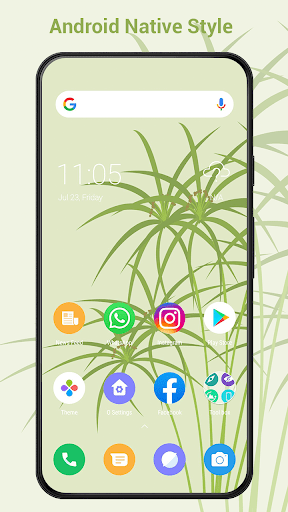
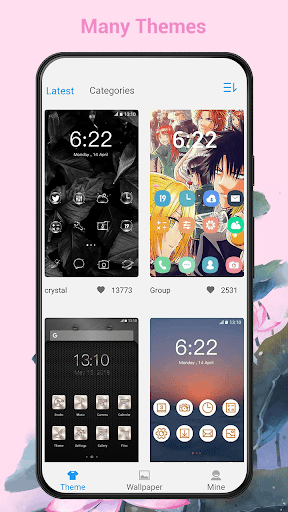
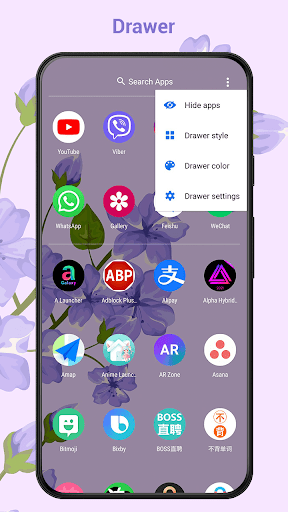
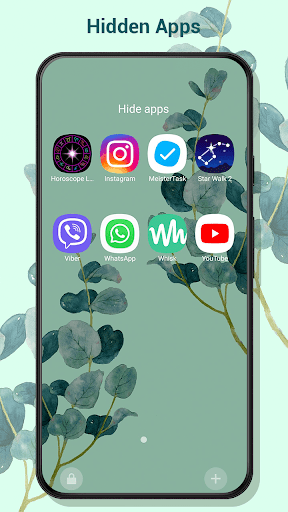
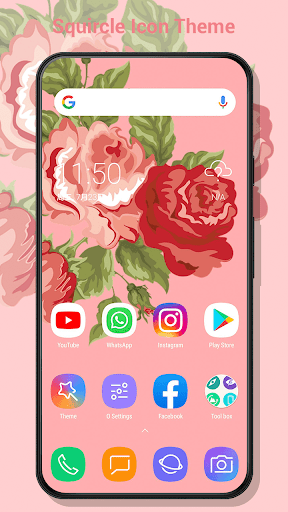
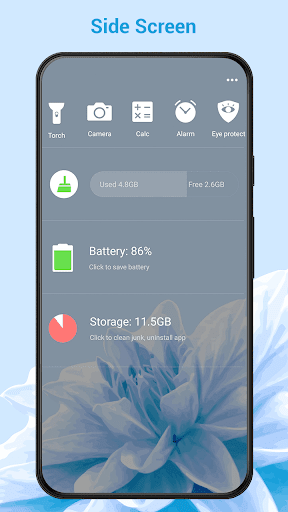
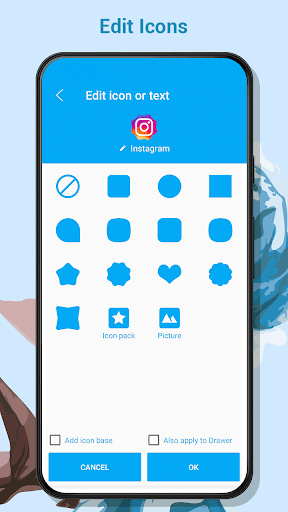
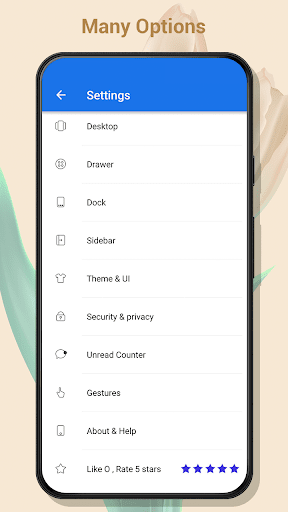
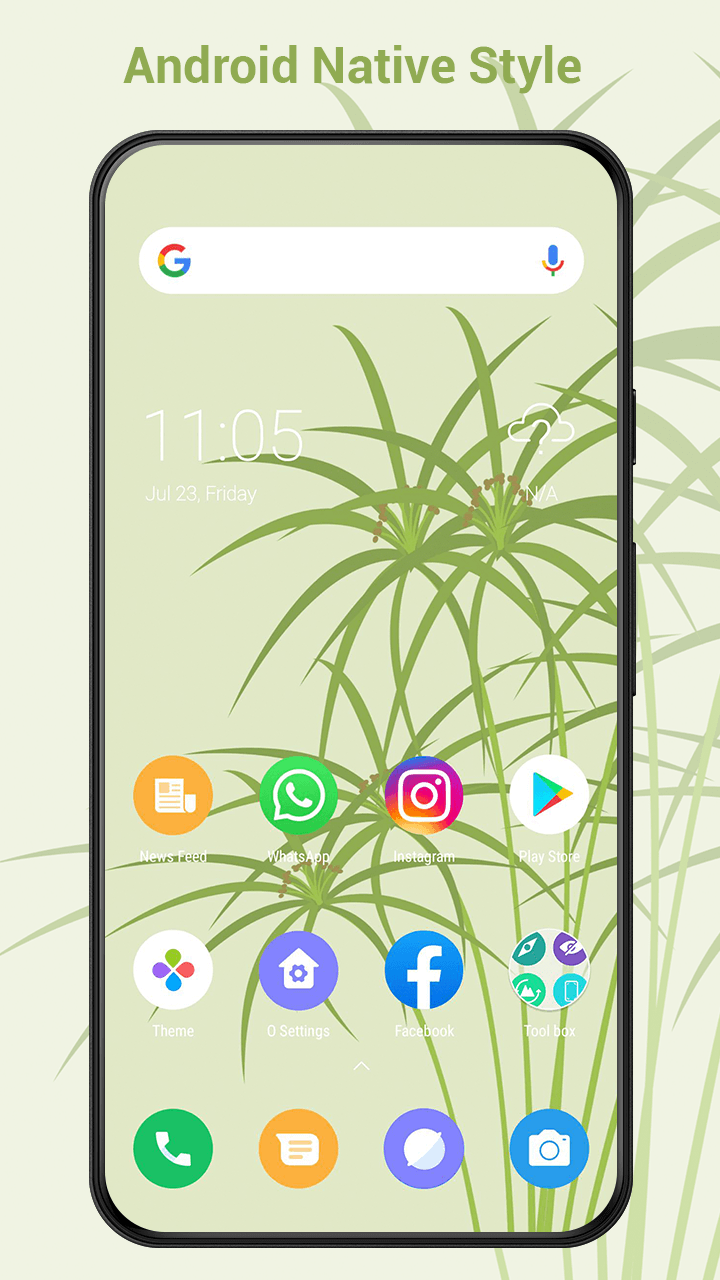
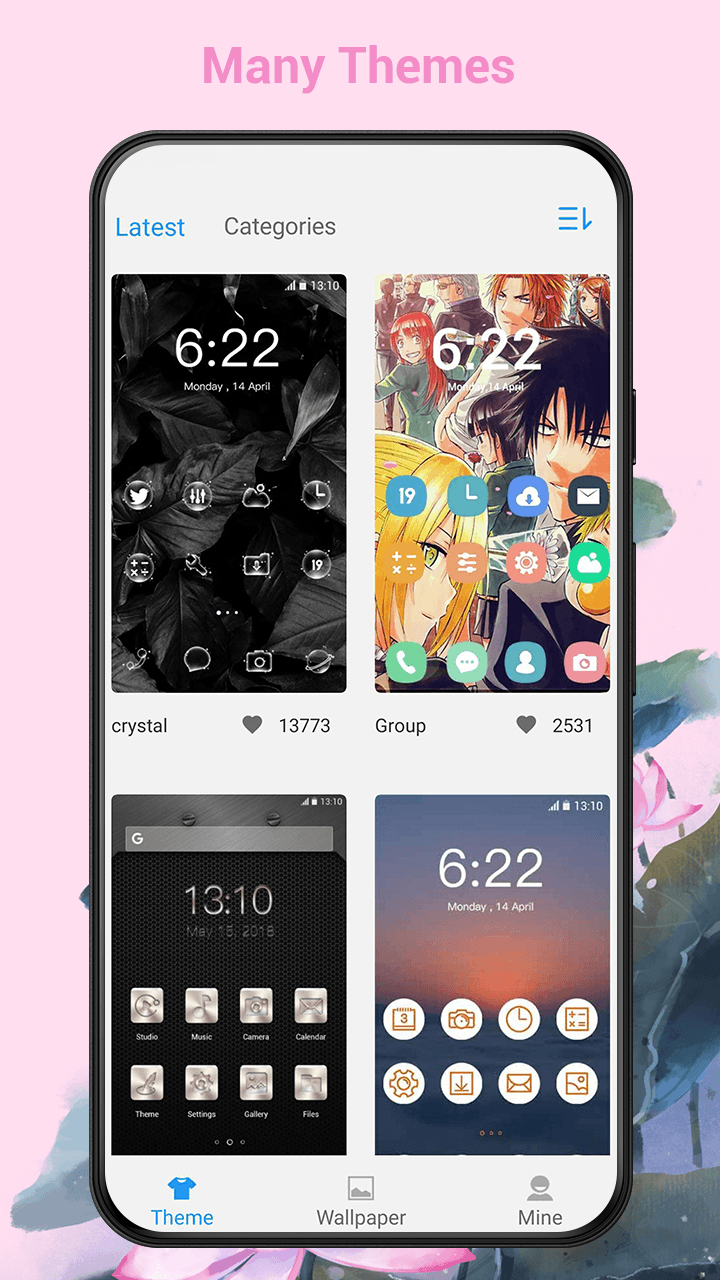
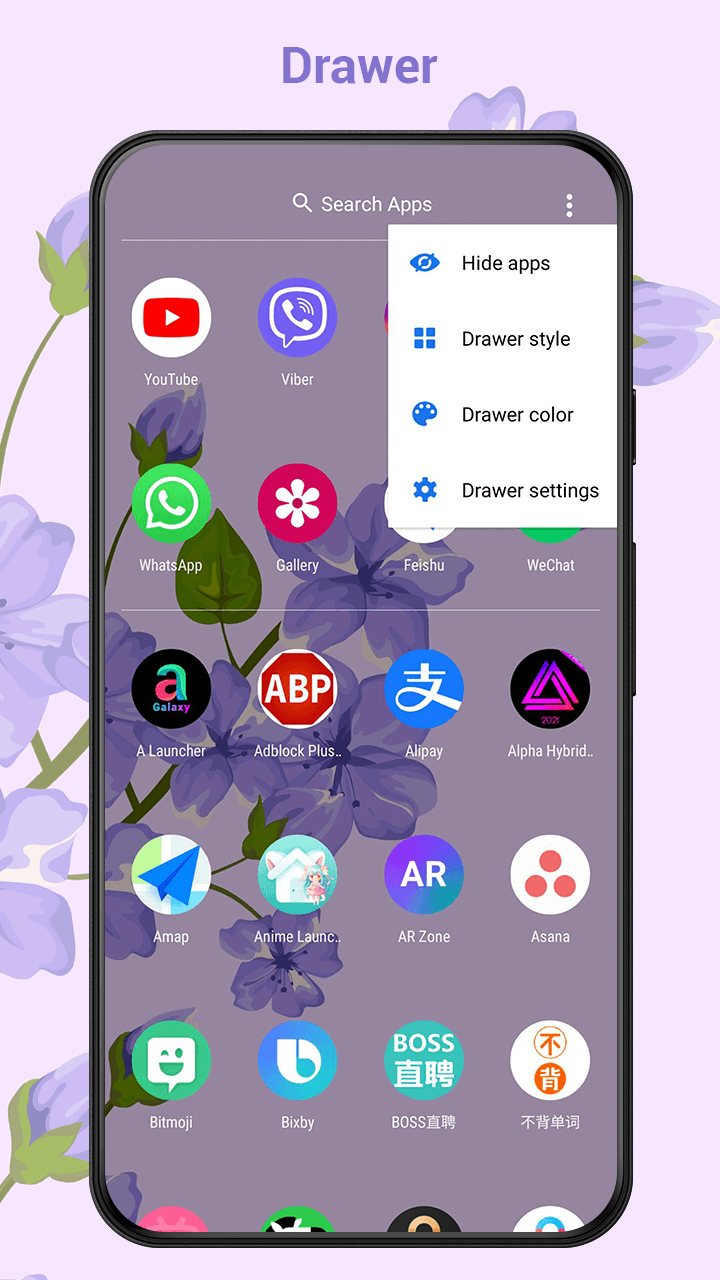
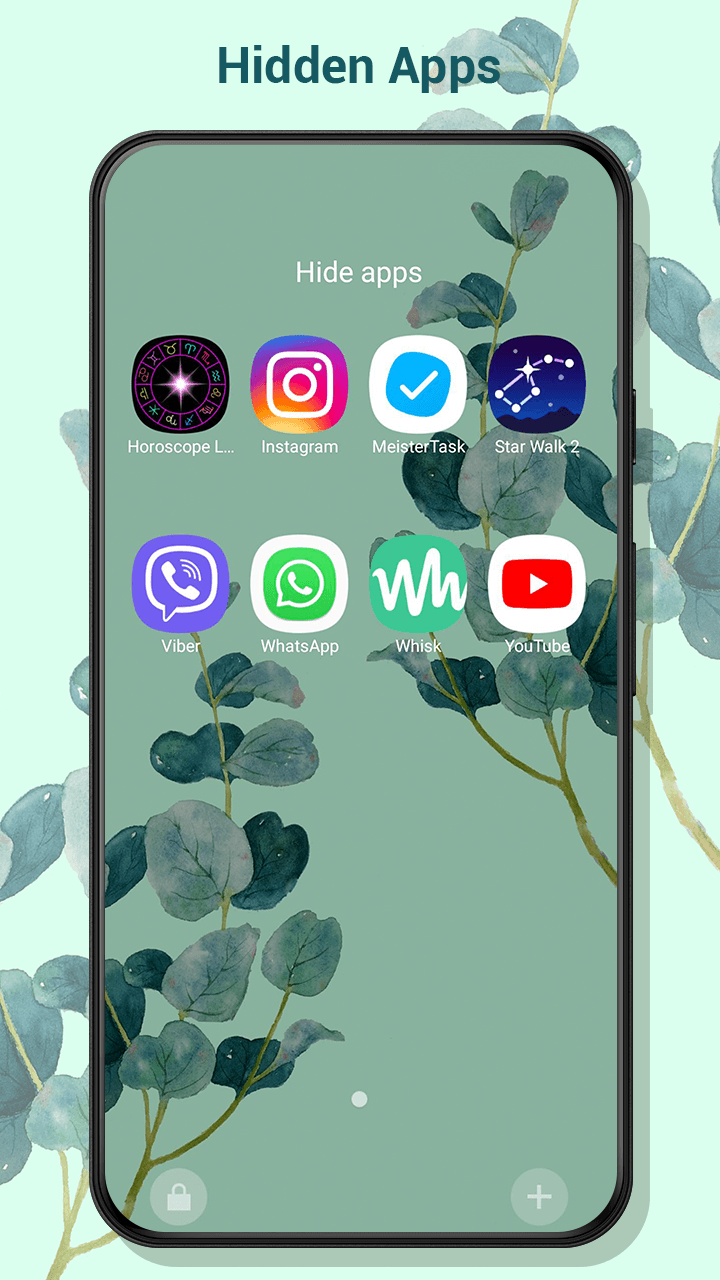
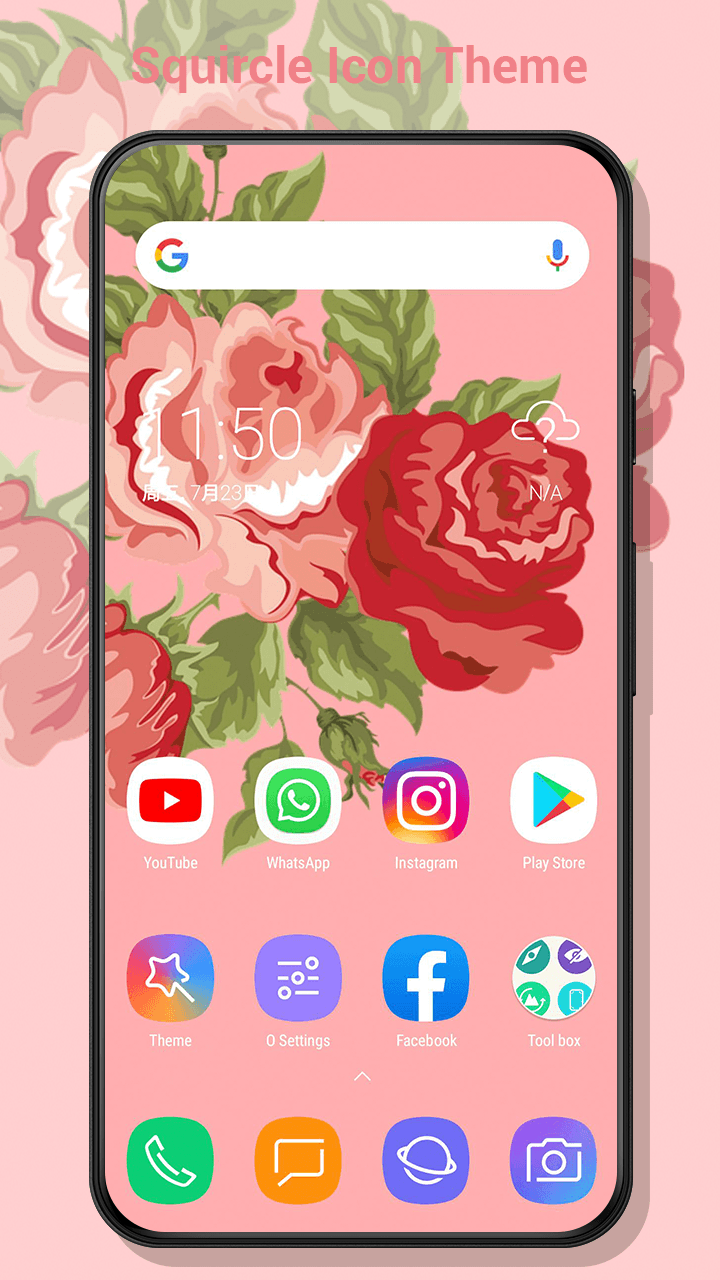
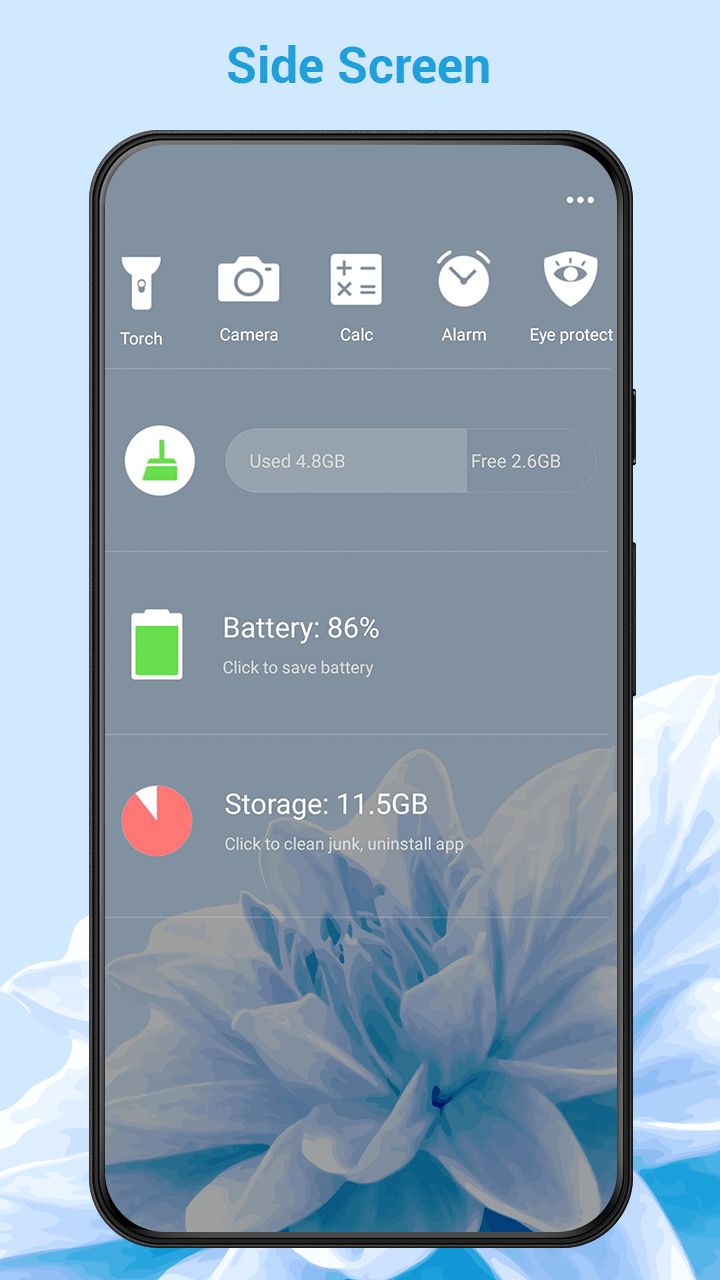
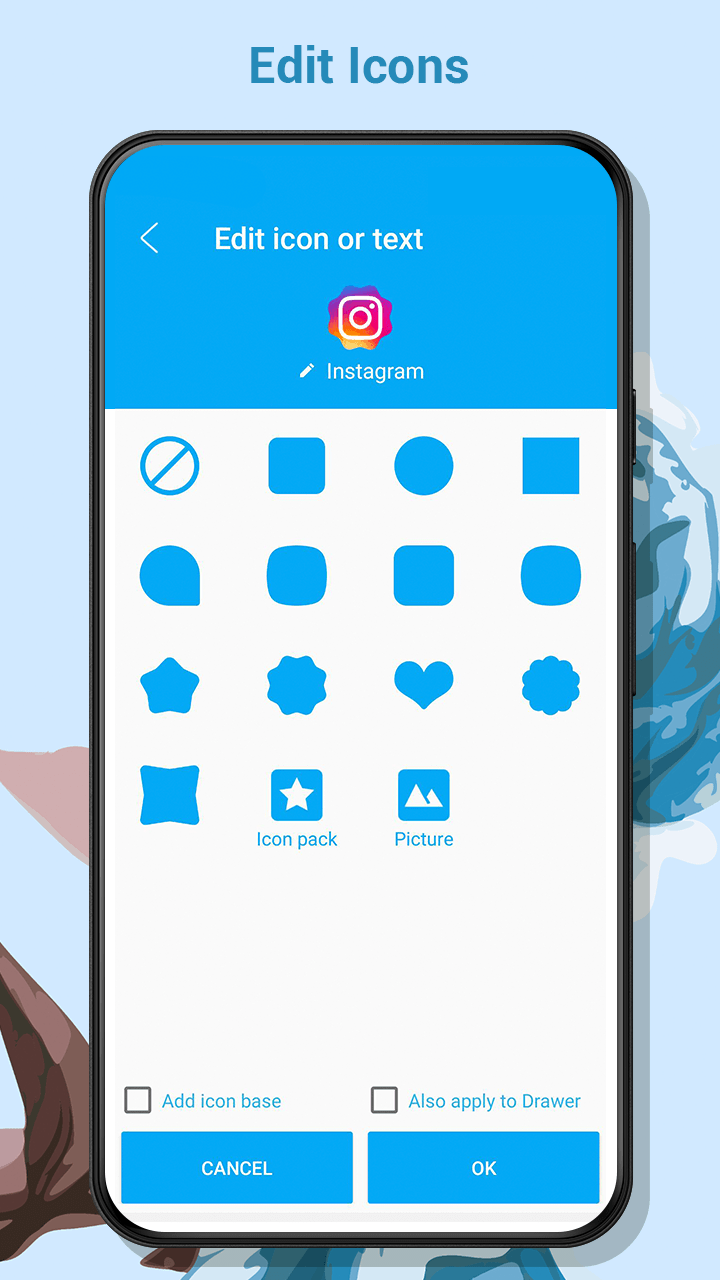
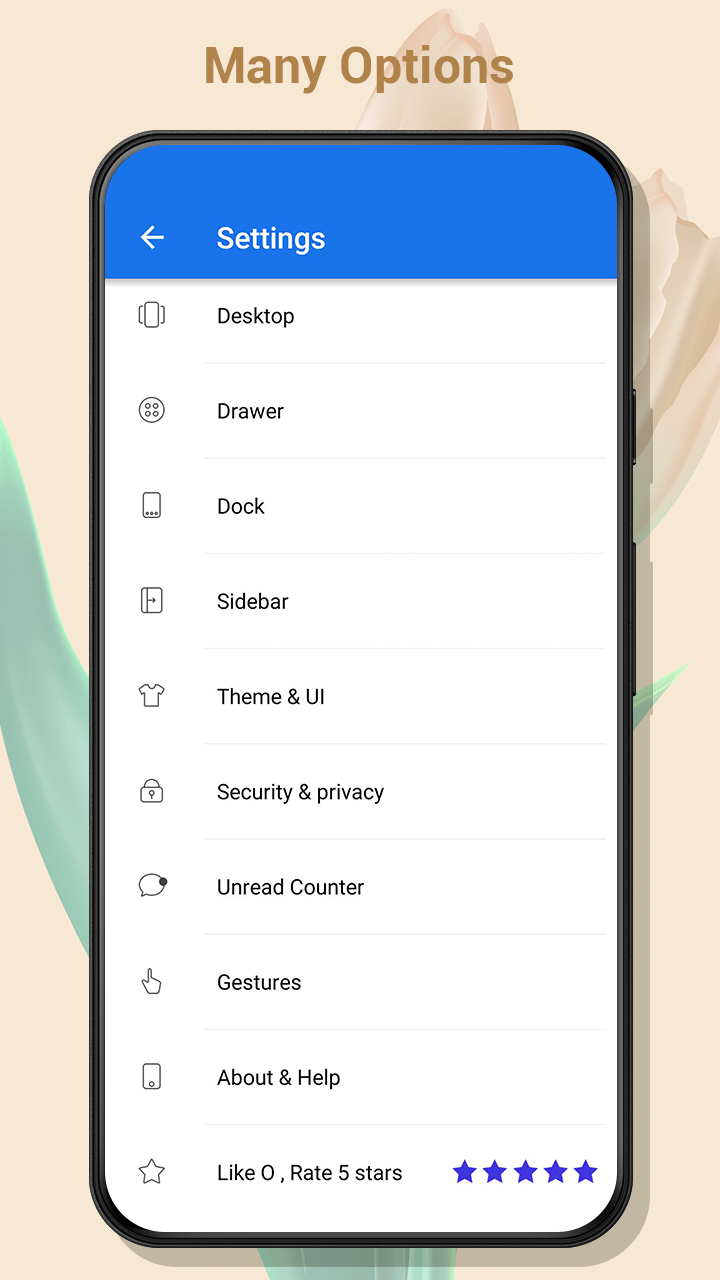
O Launcher (Version 2022 belongs to the category of Personalization Apps for Android and it has been developed by O Launcher Group. Download the latest version (12.3) of the APK mod here in APKem.com which was released on 2025-07-05.
O Launcher (Version 2022 (Version 2021-12) has been voted 25.4k times with an average score of 4.0 since 2022-10-08. It's Free and the file size is 33.8 MB. The last version of its download is optimized for the version 19 (Android 4.4+).
O Launcher is an enhanced launcher for Android Oreo™, Android R launcher, modern & cool launcher. If your phone's launcher is not smooth and has less features, if you want your phone look modern like brand new, then this O Launcher is for you! Just download and try, you will like it!
O Launcher perfectly support almost all the third-party icon packs that made for third-party launchers!
★★★★★ O Launcher features:
- Android™ O, Android R launcher looking and experience, available for Android 4.4+ devices
- Themes & icon pack: Support 2000+ launcher themes and almost all third-party launcher icon pack
- Android launcher style drawer: vertical drawer with favorite apps section
- Icon themes: Build-in round icon theme, square icon theme, teardrop icon theme
- Wallpapers: Many online beautiful wallpapers for O Launcher
- Gestures support, 9 gestures
- Hide App support, swipe up with two fingers to show hidden apps
- Side Screen, it has many features: cleaner, battery saver, storage manager and favorite apps
- Notifier/Counter for unread SMS, missed Call and other apps, just from icons on launcher screens
- Edit app icon and app name individually
- Icon dot support, you can long press icons on launcher desktop
- Drawer color setting
- Lock desktop icon and layout
- Launcher grid size option
- Easy launcher screens edit mode
- Launcher app icon size, icon label, color option
- 10+ launcher search bar style option
- Dock background customization
Statement to all:
- Android™ is a registered trademark of Google, Inc.
- O Launcher is an enhancement of Android O Oreo, Android R launcher, made for all Android 4.4+ devices, please be note that this is NOT official product of Android O Oreo launcher.
❤️❤️ If you think O Launcher is useful and valuable to you, please rate us to encourage us, and recommend O Launcher to your friends, thanks a lot


















