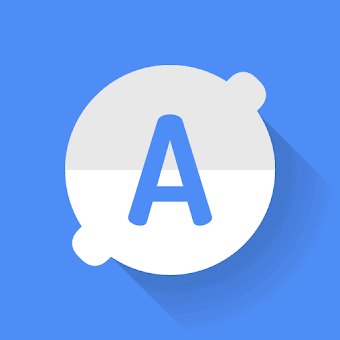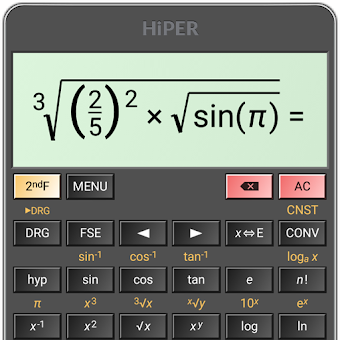Splashtop Wired XDisplay (Paid for free)
-
3.9
1.4k Reviews -
1.0.0.11 Version
Use your Android as an extra monitor to your PC!



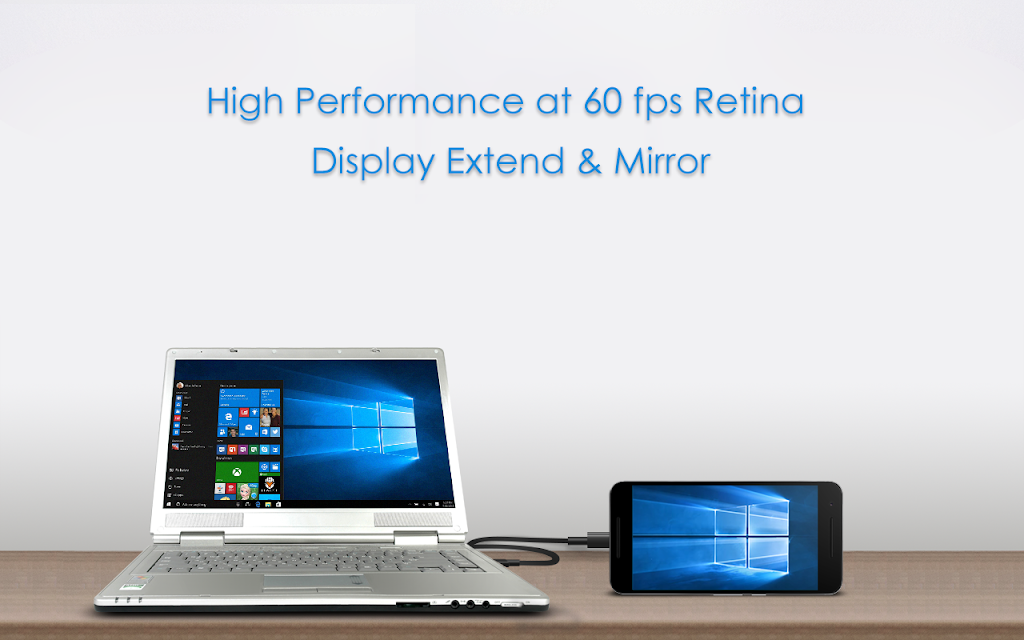


Splashtop Wired XDisplay belongs to the category of Tools Apps for Android and it has been developed by Splashtop. Download the latest version (1.0.0.11) of the APK mod here in APKem.com which was released on 2025-07-18.
Splashtop Wired XDisplay (Paid for free) has been voted 1.4k times with an average score of 3.9 since 2021-09-28. It's Free and the file size is 5 MB. The last version of its download is optimized for the version 14 (Android 4.0+).
*** Discount as $6.99 for initial launch (regular price: $12.99)! ***
**** Notice: if you run into connectivity problem, strongly recommend to check out this page: http://support-xdisplay.splashtop.com/entries/107449333 ****
**** Developed by the Creator of Splashtop Remote Desktop, the best remote desktop app developer, with over 20 million users! ****
Splashtop Wired XDisplay turns an Android into an extra display for your computer, enhancing productivity.
HANDY USE CASES
* Use your Android screen to host your favorite gadgets, like IM, Facebook, Twitter, etc.
* Use your Android screen as a rendering screen for Photoshop, AutoCAD, etc.
* Use your Android screen for side-by-side display of your Word, Excel and Powerpoint
* Use your Android screen to read documents in portrait mode
* Use your Android screen to use your Windows software via direct touch
* And much more fancy usage possibilities for you to explore...
FEATURES
* High Performance
* Support for Windows 7 default Aero desktop theme featuring translucent windows
* Auto orientation when Android is turned (works in both landscape and portrait modes)
* Ability to choose the position of your extended display relative to the computer
* Secure wired connection
SIMPLE SETUP
1. Download Splashtop Wired XDisplay (this app)
2. Download and run the FREE Splashtop Wired XDisplay Agent on your PC at http://www.splashtop.com/wiredxdisplay
3. Enable USB debugging option on your Android device
4. Connect your Android to PC using a USB cable
COMPUTERS SUPPORTED
* Windows 7, 8, 10, and later
Would like to see this app in your language, please help translate at:
http://transcommu.yasesprox.com/transcommu/Applications/View/3456