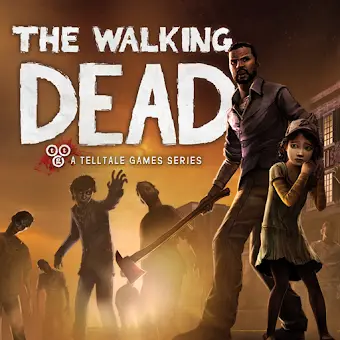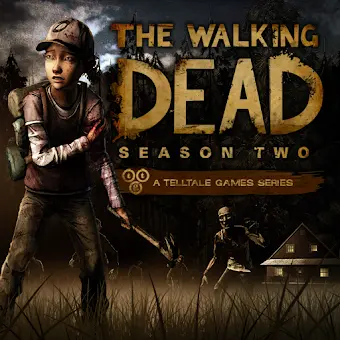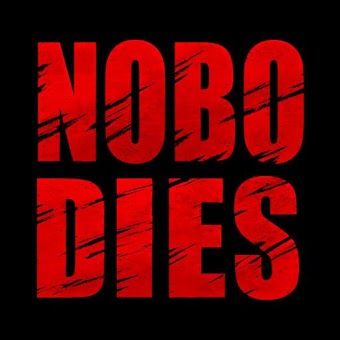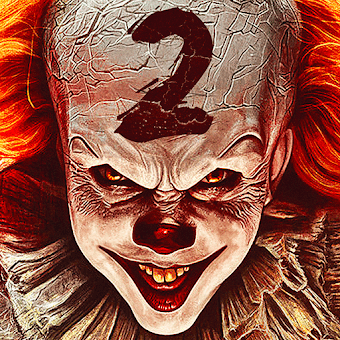Casual RPG to grow the world tree! Unique style of Indie game.
The Witch's Forest - Epic War belongs to the category of Adventure Games for Android and it has been developed by Toward Inc.. Download the latest version (1.4.1) of the APK mod here in APKem.com which was released on 2025-07-15.
The Witch's Forest - Epic War (Free Upgrade) has been voted 1.6k times with an average score of 4.0 since 2022-12-12. It's Free and the file size is 107.4 MB. The last version of its download is optimized for the version 23 (Android 6.0+).
Unique style of Indie game, never seen before.
Casual RPG to grow the world tree!
Feel free to play for as long as you like.
Black Forest Epic War!
The forest was beautiful and tranquil due to the World Tree and the witch, the sources of magic.
One day, the world tree began to burn because of an unknown power.
The witch, the guardian of the forest, lost her power, and the forest became contaminated.
Owing to the Light Sprite's sacrifice, the world tree began to sprout again, and the witch awakened.
Grow the World Tree to recover the magic power to purify the forest with the witch and reveal the mysterious power!
Explore the forest, collect sprites of nature, empower and upgrade them, fight monsters, and crush them. Save and recover the World Tree.
In this epic fantasy idle game, you take a role as a witch, as a commander of the army, as a keeper of the forest, fight monsters and purify the world.
■ Game Description
1. Collect spirits to restore the world's magic.
2. Explore the forest and collect various items.
3. Upgrade and craft equipment to strengthen your witch.
4. Purify the forest by defeating monsters.
5. Quick and easy clicker battles.
6. Decorate your witch with beautiful and unique hairstyles and wings.
7. Conquer the mysterious tower to reveal the source of your power.
※ We do not collect or use personal information.
※ Caution: Offline game
- All data is kept only on your device, so please use the cloud save.
- You can set the cloud save manually in the preferences of the game.
- You can load the cloud saved data only once at the first launch of the game.