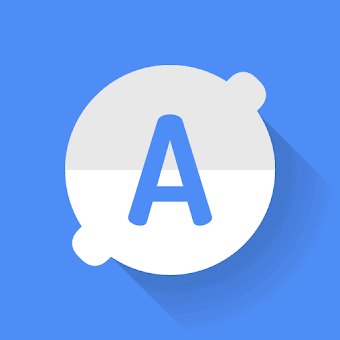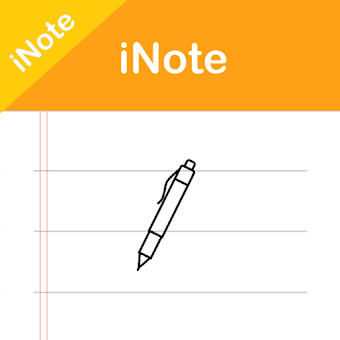Vpn Hosts (ad blocker & no r (PAID/Patched)
-
4.2
532 Reviews -
2.2.1 Version
1,no root use customized Hosts File on android. 2,support wildcard DNS records.
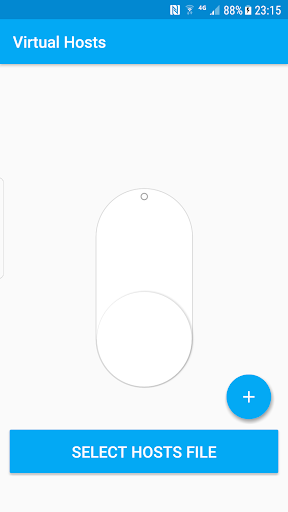
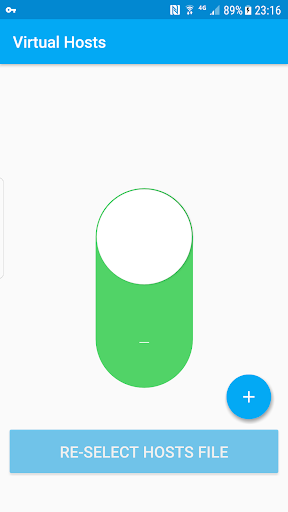
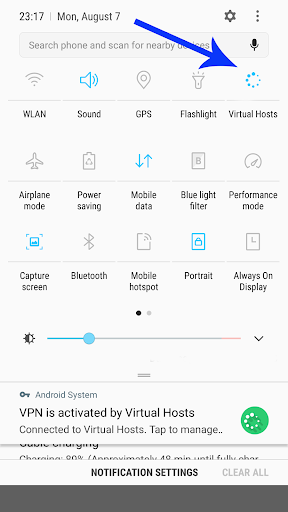
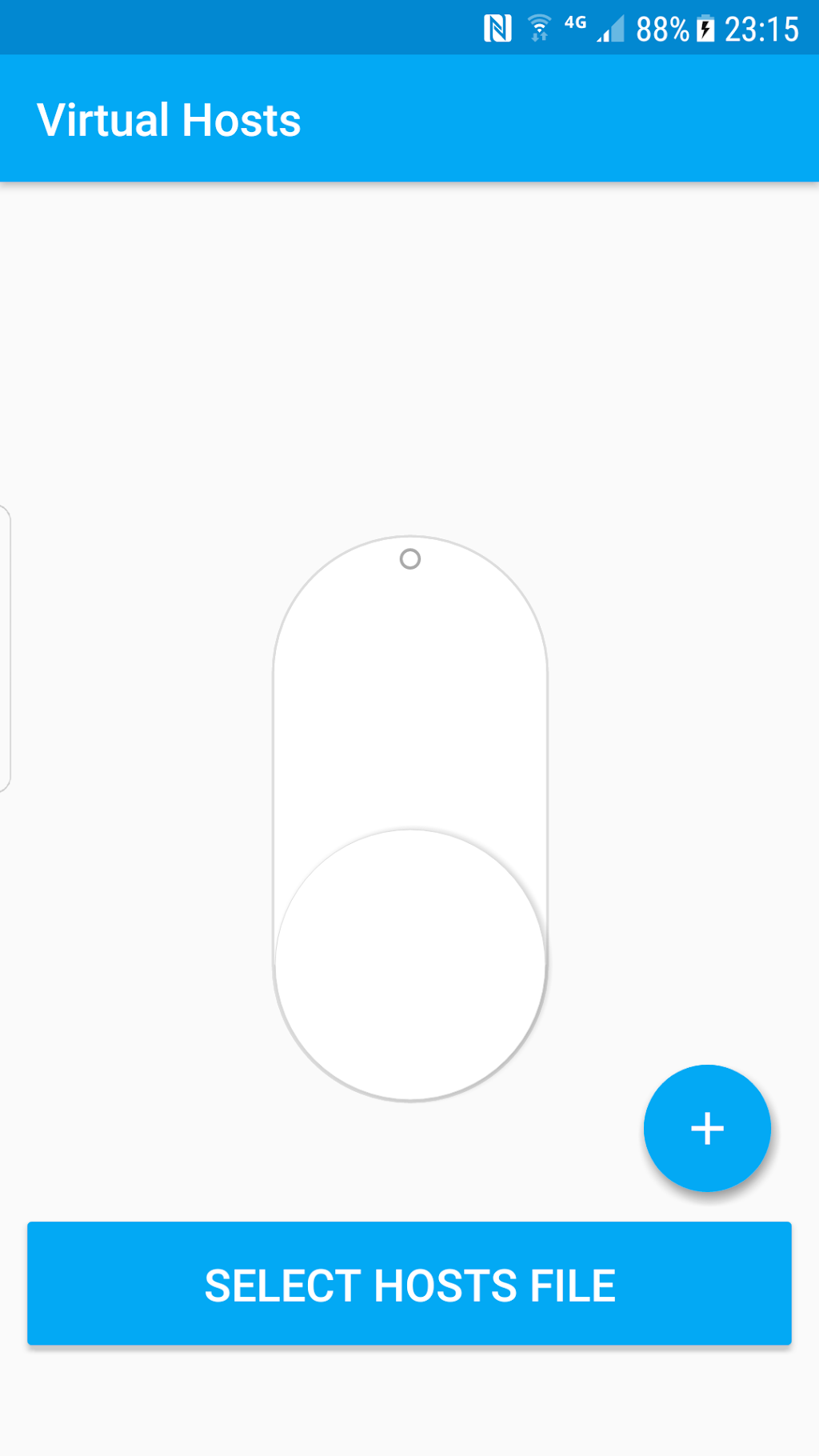
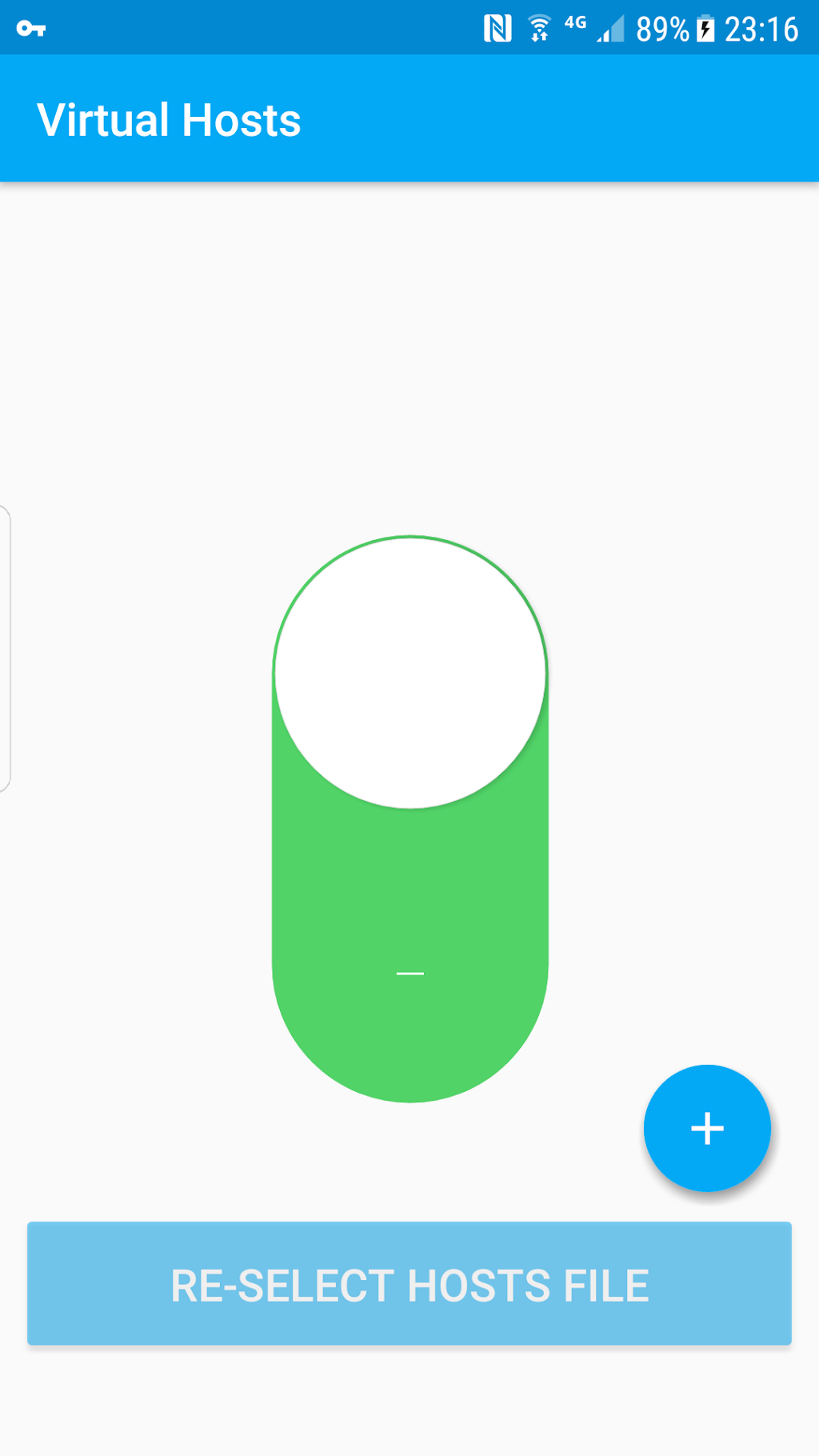
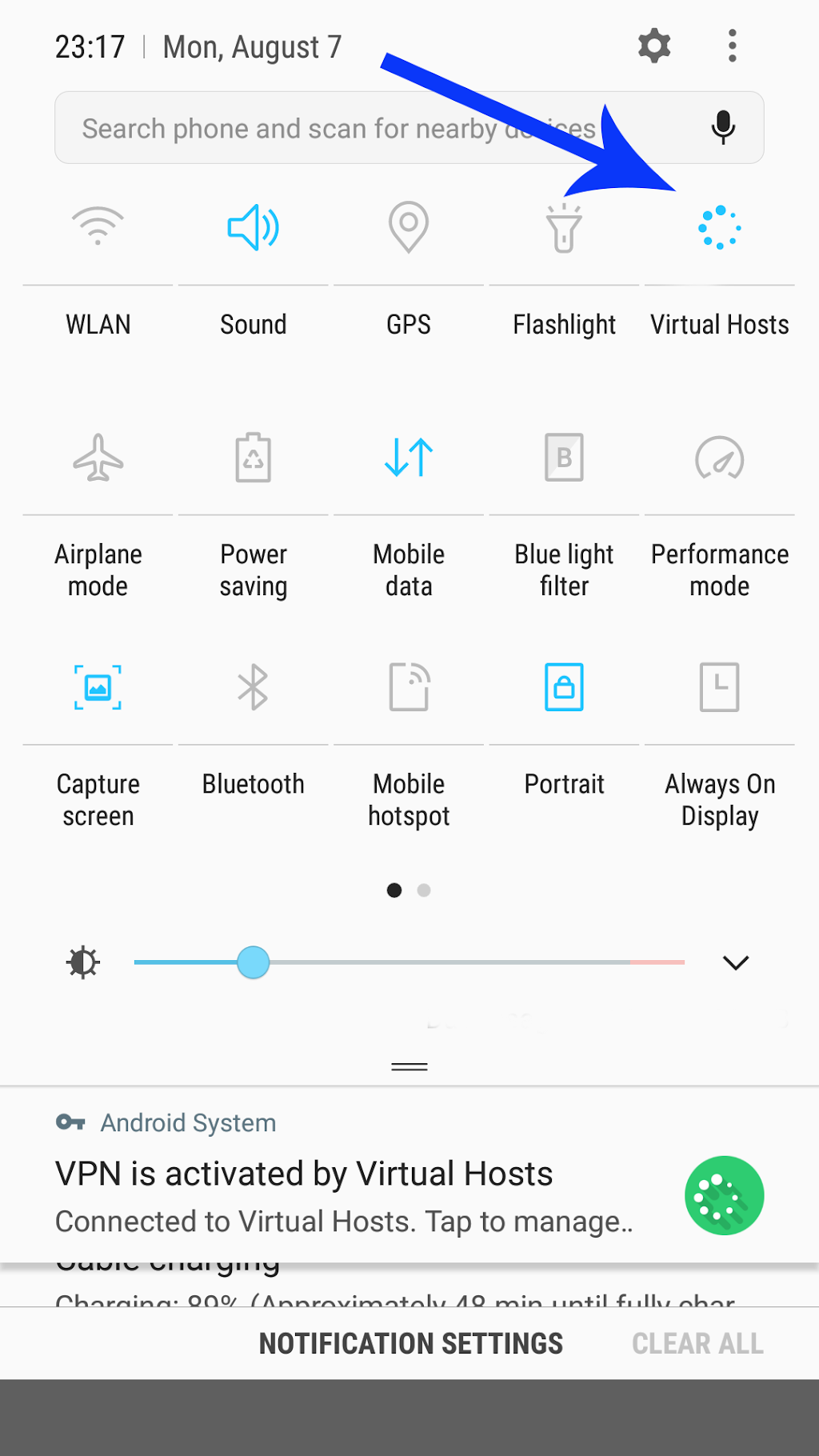
Vpn Hosts (ad blocker & no r belongs to the category of Tools Apps for Android and it has been developed by xfalcon. Download the latest version (2.2.1) of the APK mod here in APKem.com which was released on 2025-07-01.
Vpn Hosts (ad blocker & no r (PAID/Patched) has been voted 532 times with an average score of 4.2 since 2022-10-20. It's Free and the file size is 1.4 MB. The last version of its download is optimized for the version 19 (Android 4.4+).
Vpn Hosts app helping developers customized hosts(/system/etc/hosts) File on no root android devices.
The Virtual Hosts app can also be used to do block ads.(as ad blocker)
example Hosts File: [https://raw.githubusercontent.com/x-falcon/Virtual-Hosts/master/example_hosts.txt](https://www.google.com/url?q=https%3A%2F%2Fraw.githubusercontent.com%2Fx-falcon%2FVirtual-Hosts%2Fmaster%2Fexample_hosts.txt&sa=D&sntz=1&usg=AOvVaw3fRmJlUC5paOZVa9y3rPbp)
Video Demo: https://www.youtube.com/watch?v=pHnsboAnm-A
==============================================================
= new feature: =
= >support custom dns =
= >support down hosts file from net , can explore this feature by : =
= 1, Long click the select hosts file button. =
= 2, Enter your url and click the download button. =
= 3,Click the radio button from network, then click confirm button. =
= 4, Click the big start button for test. =
= 5,Enjoy it. =
========================================================== ===
features:
1,Use Hosts File on android devices with out root.So that can custom domain name
resolution records.
2,support wildcard DNS records.for example:
127.0.0.1 a.com |
127.0.0.1 b.a.com | => 127.0.0.1 .a.com
127.0.0.1 c.b.a.com |
3,full support ipv6 network , support change AAAA (Ipv6 Address) DNS records. example:
:: b.com
2001:A124::6666 c.com
fc00:aaaa:bbbb:cccc:1111:2222:3333:1234 www.d.com
fe80::2 c.b.a.com
4,maybe more power saving when the records too much,because can use wildcard DNS records. such as google domain, only need one record ".google.com " that can represents all the subdomains.
Usage:
1,make the hosts file by self or get from Internet.
2,put the file into your phone anywhere you can choose or accessible.
3,start app. click the blue button where at the bottom of the scree , then select the hosts file which you make or get from Internet.
4, click the big white button which like a switch for running and the white button will turn green.
5,enjoy it!
Tips:
The app can free down from github.
[https://github.com/x-falcon/Virtual-Hosts/releases/download/2.0.3/app-Github-release.apk](https://www.google.com/url?q=https%3A%2F%2Fgithub.com%2Fx-falcon%2FVirtual-Hosts%2Freleases%2Fdownload%2F2.0.3%2Fapp-Github-release.apk&sa=D&sntz=1&usg=AOvVaw1droFuLZFqoooSCb-h6Hld)
If useful,please purchase from google play for support developers,thank you.