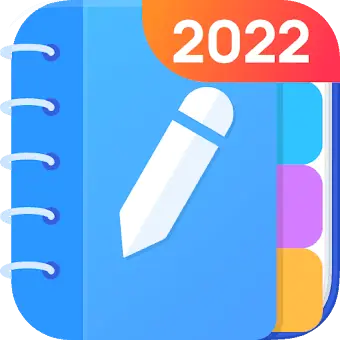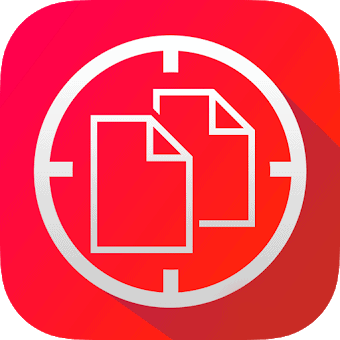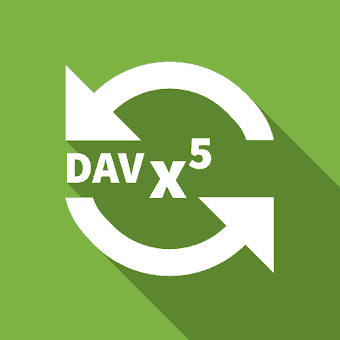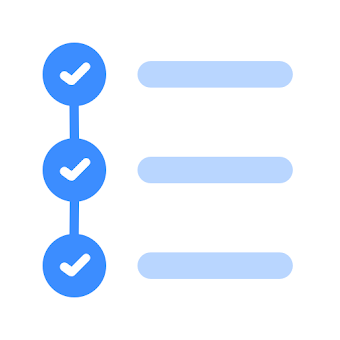Manage schedules in the form of calendars and lists through the lock screen.

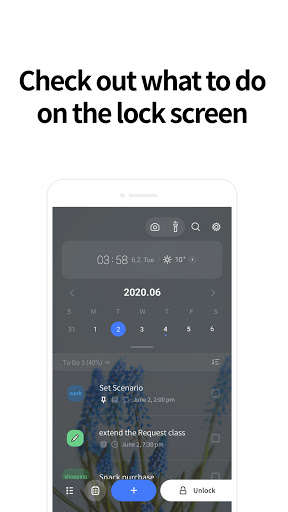
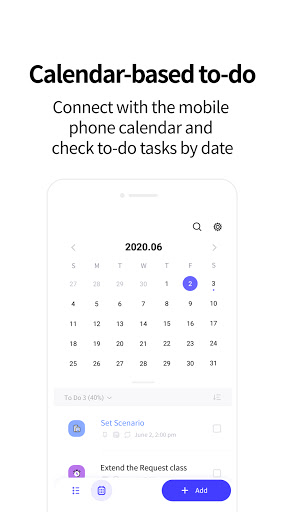

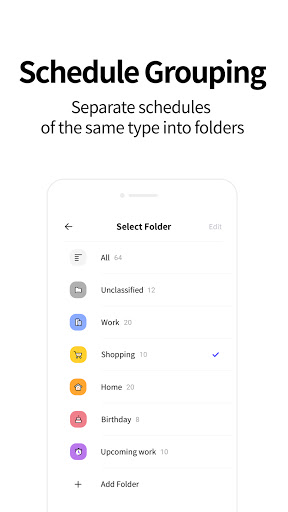
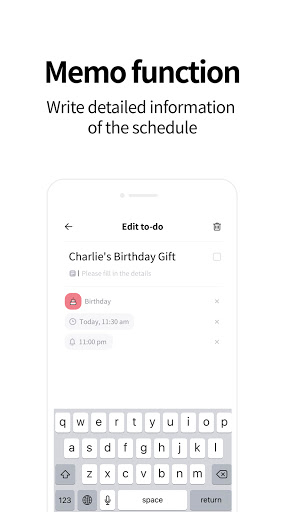
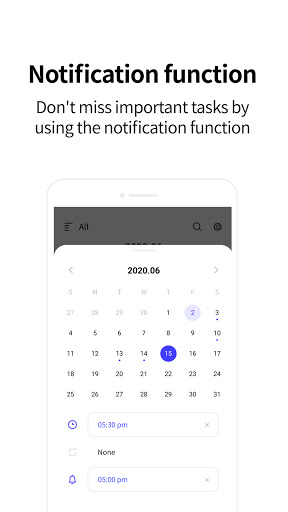
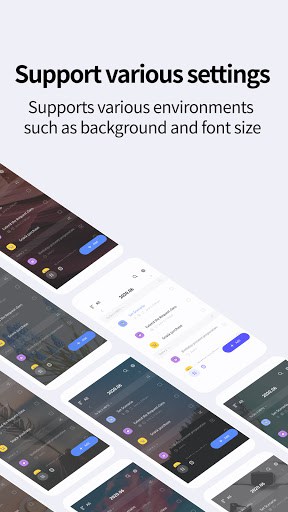

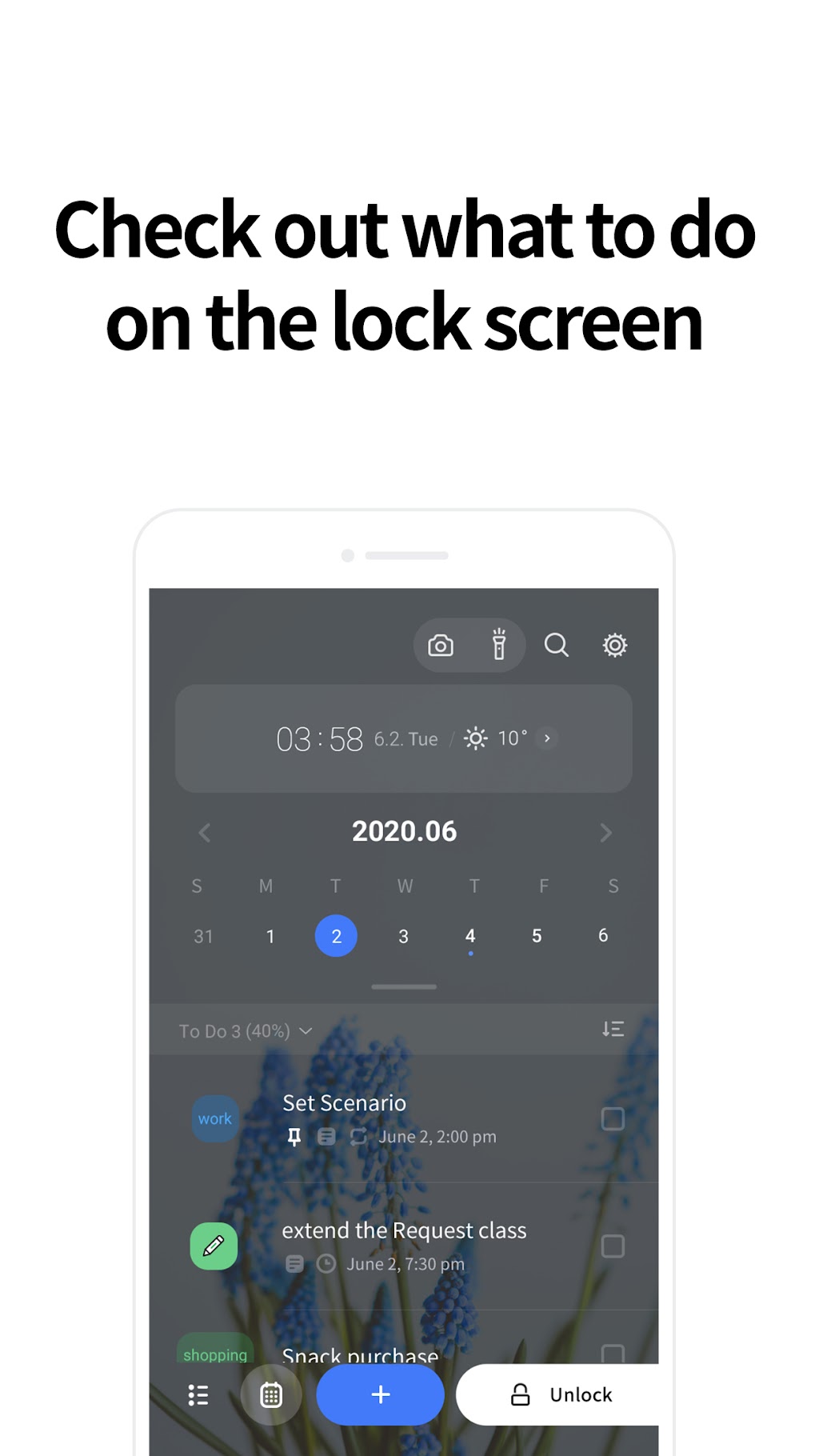
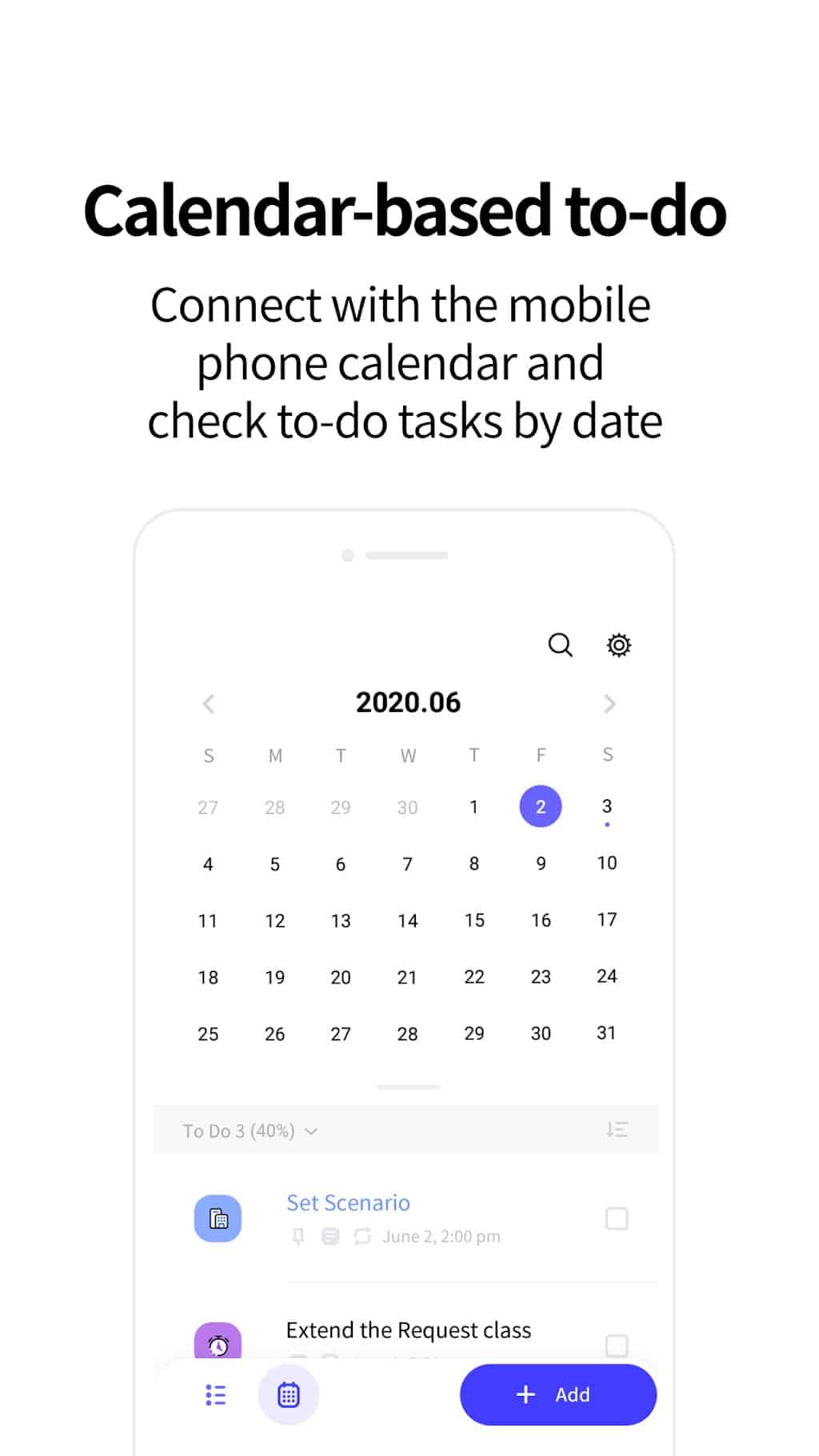
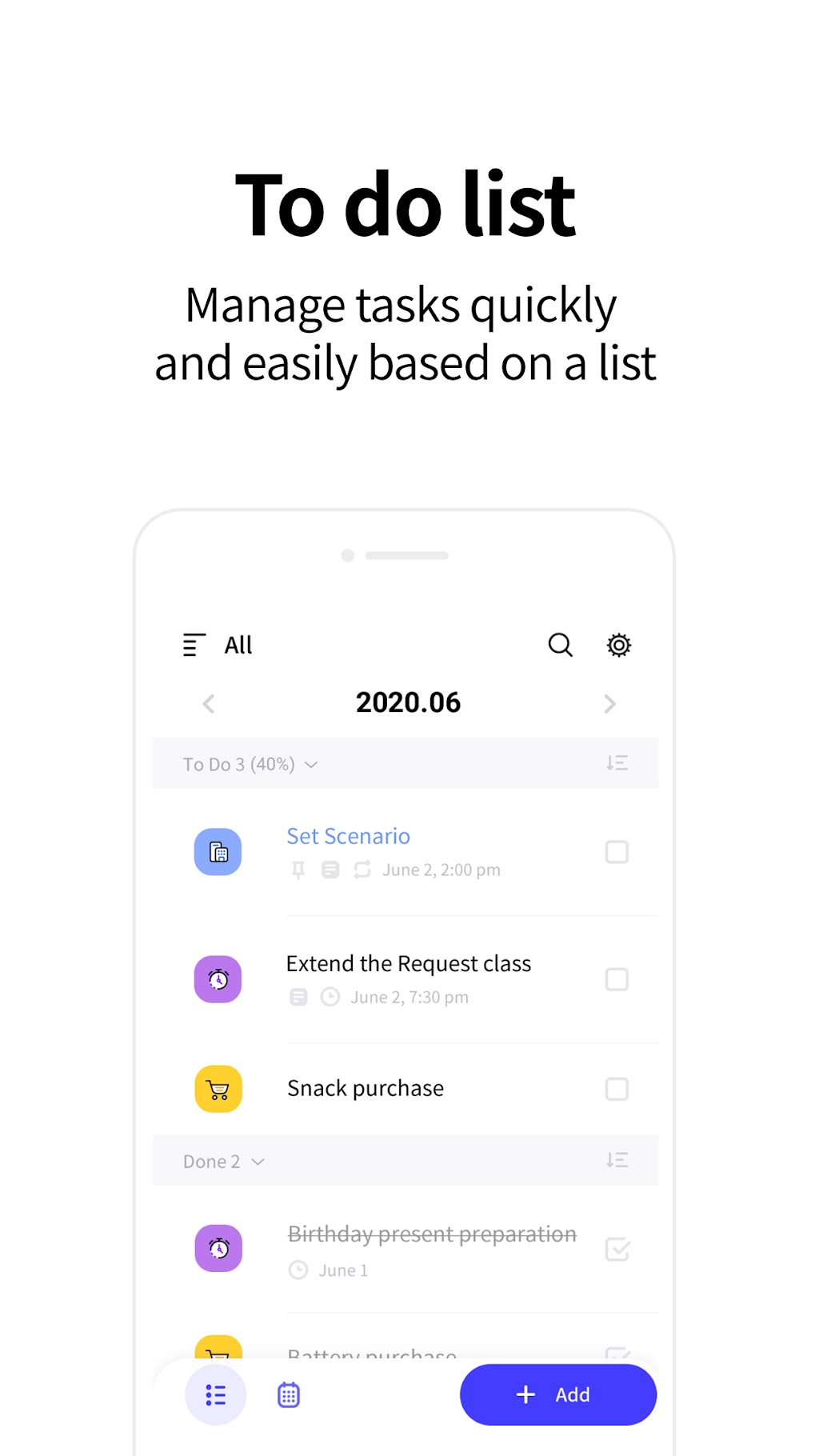
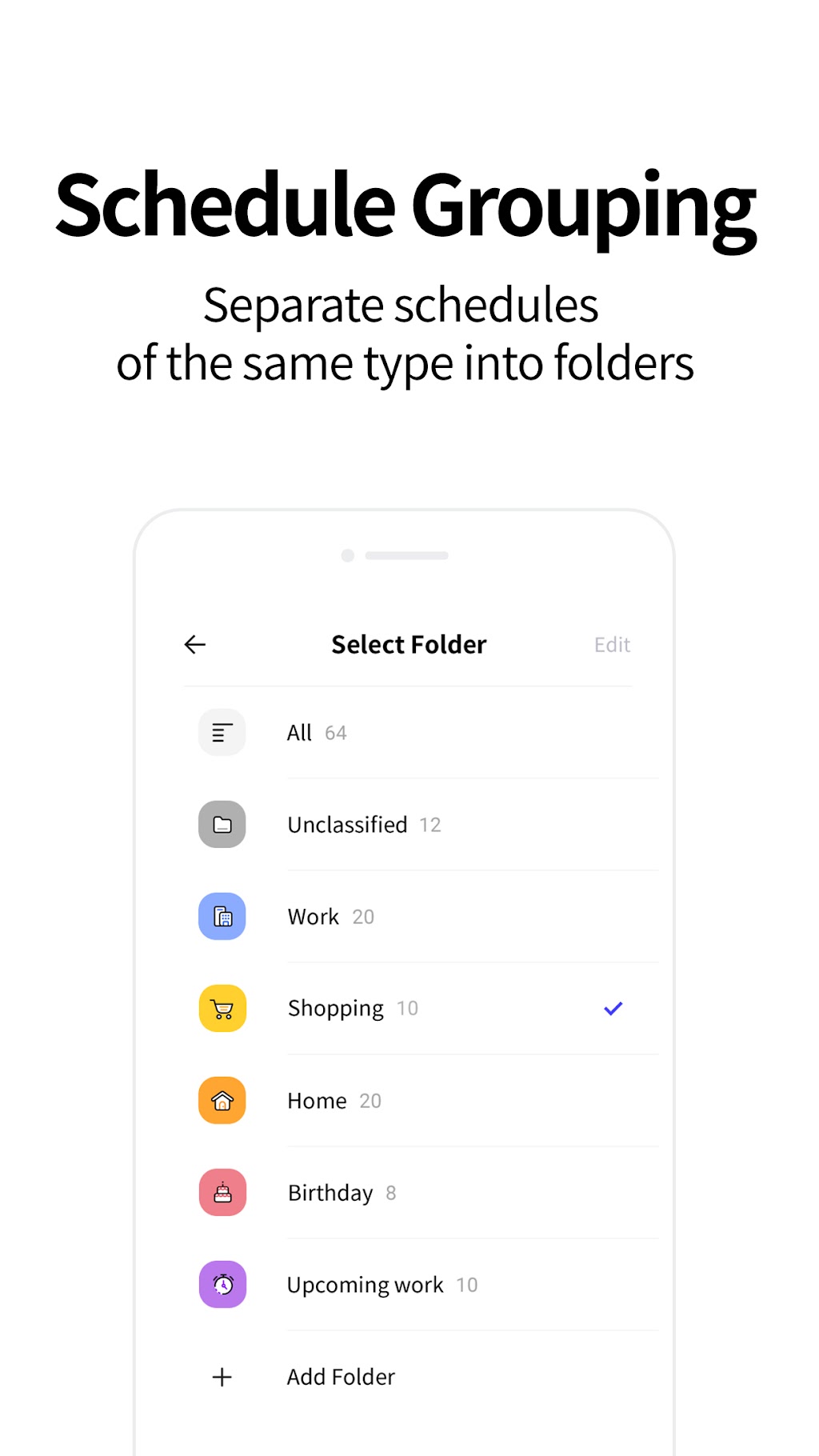
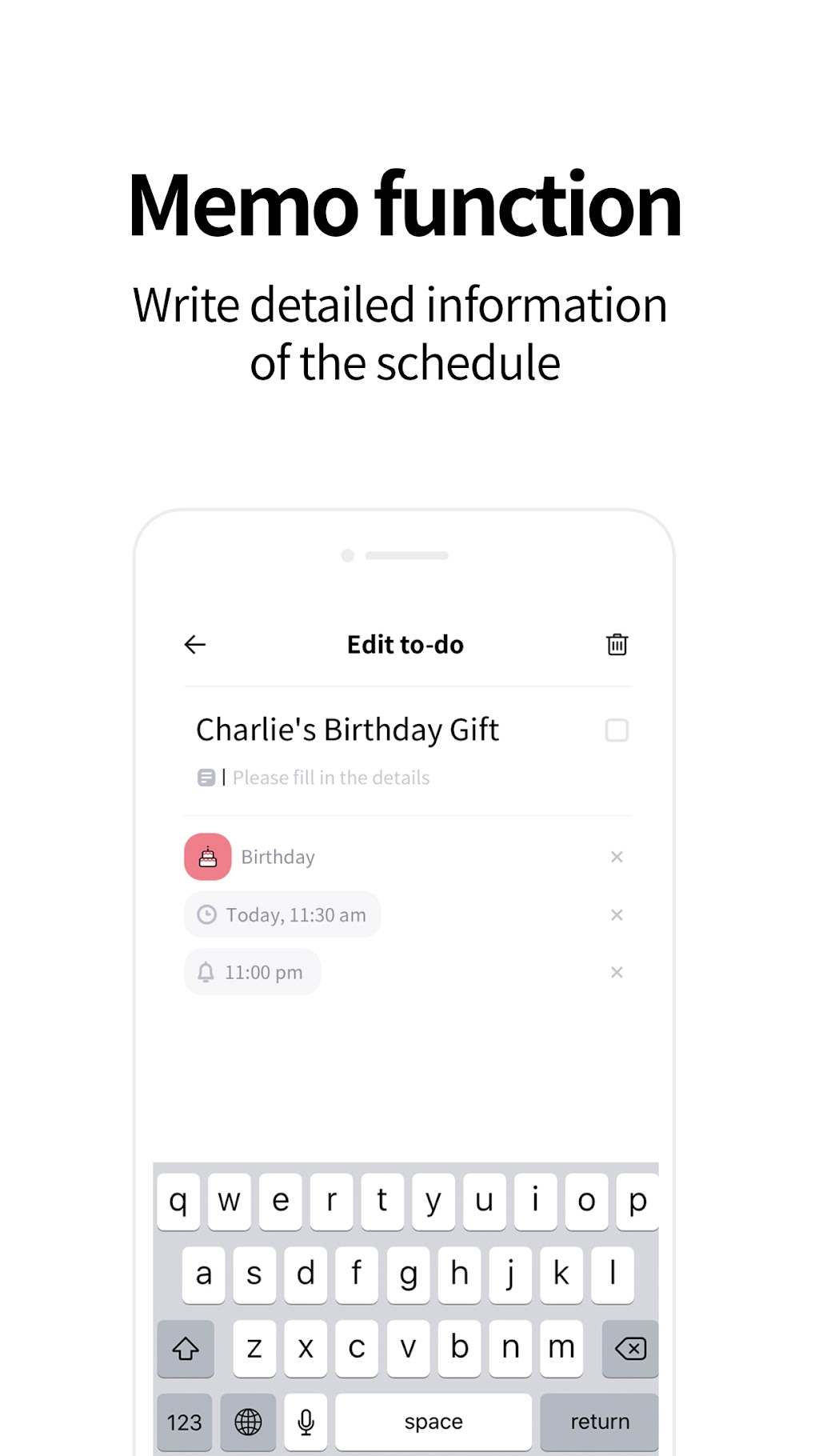
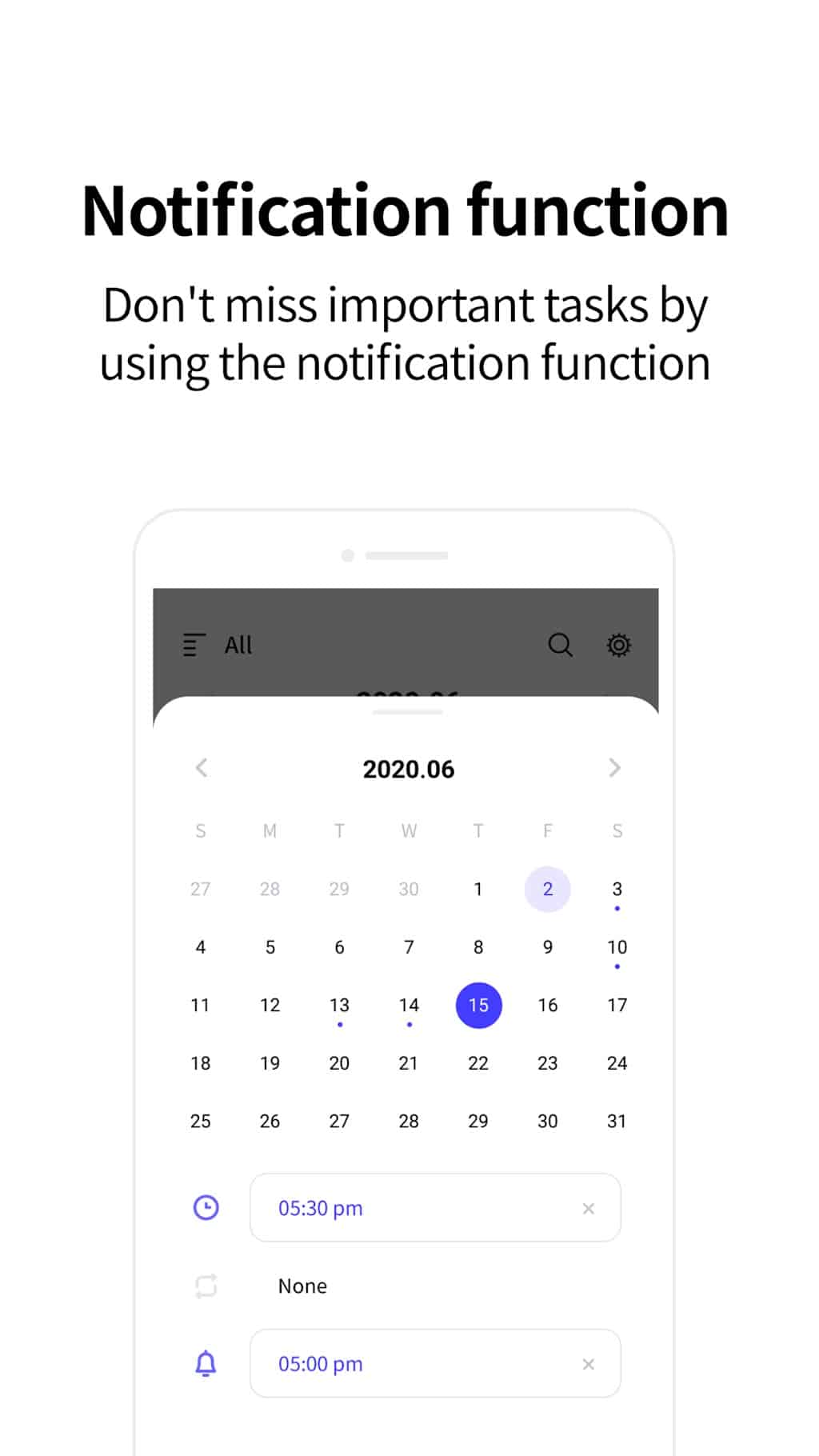

LockScreen Calendar - Schedul belongs to the category of Productivity Apps for Android and it has been developed by Wafour Corporation. Download the latest version (1.0.131.1) of the APK mod here in APKem.com which was released on 2025-07-18.
LockScreen Calendar - Schedul (Premium Unlocked) has been voted 10 times with an average score of 4.0 since 2022-10-07. It's Free and the file size is 61.5 MB. The last version of its download is optimized for the version 21 (Android 5.0+).
Do not miss any more to-dos and schedules.
You can create to-dos and schedules in the form of calendars and lists, and manage them by folder.
In addition to managing recurring schedules, use it on various platforms in conjunction with Google Calendar.
✔To-do management
-Manage to-dos with simple memos without any special schedule.
-Complete by checking the to-dos that have been completed.
✔Schedule management
-Select a schedule from the calendar and manage the schedule.
-Manage recurring schedules and set reminders at any time you want.
✔Folder management
-Manage complex to-dos and schedules by sorting them into folders.
✔List type management
-Quickly and easily manage to-dos and schedules based on a list
✔Management of calendar form
-Link with your phone's calendar and manage your schedule with the calendar
✔Notification function
-Don't miss important to-dos through the notification function
✔Details
-Provides various functions such as memo, folder, and repeat
✔Support various settings
-Supports various environments such as background and font size
Purpose of app permission to obtain consent prior to installation
-READ_PHONE_STATE: Permission to stop running the app so that it does not interfere with phone calls
-ACCESS_FINE_LOCATION: permission to request the current location so that the weather service can be used
-SYSTEM_ALERT_WINDOW: Permission to display tasks on the lock screen
HelpDesk contact:
070 4336 1593